Can We Replace RAM Memory in Laptop on Any Service Center?
Can We Replace RAM Memory in Laptop on Any Service Center?
This is a very common question with everyone who is laptop-using. Of course, you can replace ram memory at any service center but there is some technical issue which you should know.
We are working on a laptop, desktop sales, and service field last 17+ years. We have seen many people do mistakes like they use the wrong FSB type of ram. We will brief you on how. We will share a few secrets and knowledge tips with you.
There are many types of technology RAM coming into the market. DDR1, DDR2, DDR3, DDR4. Nowadays laptops are coming with DDR4 supporting RAM. But most people have an old laptop which is supporting DDR2 or DDR3 RAM. They must know about their FSB if in DDR3 technology you don’t use the same FSB or motherboard support FSB ram with your laptop. Otherwise, you are using very low-quality RAM. You will find different kinds of issues. For more information about RAM, you can read our article ” What is RAM “?
RAM issues if using wrong FSB or Lower Brand RAM.
1. Automatic shutdown or restart your system.
2. Blue screen error also comes if RAM is not supporting the motherboard.
3. RAM compatibility is a major problem of issues that come into the system.
4. The motherboard configuration should be known for the new RAM installation.
5. Lower Quality or Economic brand always down system performance but still show you the ok RAM configuration. That is fake information showing than the brand RAM if you apply you will come to know the best performance.
RAM Replace/Upgrade FAQ.
How to upgrade ram on laptop?
If you want to upgrade the laptop RAM. you must know about the ram technology and FSB. To know about the detail you can get download the laptop model specification from the brand website through model detail and you can buy an upgraded ram for the laptop and install it. If you don’t get the ram detail you can open the laptop and find the ram sticker on ram there will be mention ram technology like DDR 1/2/3/4 or FSB 800/1200/1600/1800/2400.

This image belongs to the “Wikipedia Website” Where you can get more detail about memory and FSB. Click link.
How to increase ram on laptop for free? OR How can install Virtual RAM Memory ?
Yes of course can increase the ram performance in the laptop without paying money. It’s called an Adjust Virtual RAM Memory. It can be increased with the setting of system properties->Adavnce->Virtual Memory.
Here you can choose custom size and place the memory size according to your existing physical RAM.

This image belongs to “Microsoft” you can get more about “Virtual Memory” visit the answer Microsoft and get more about the subject. Click here
Secret Process-
You can also make a small partition from 16GB to 64GB and you can set that drive as virtual memory. If you are making 64GB partition then go to virtual memory setting and selection no paging for c drive and other drive and select the 64GB partition click on custom and place below setting
Initial 8gb (1024mb * 8=8192mb)
Maximum will be 64gb (1024mb*64=65536mb)
Then click SET->Apply->OK (Than system ask for restart, Now Restart it)
Now you just reset the system and see the magic on your computer or laptop. But remember you can not use this 64gb partition for other uses like file folder saving for storage.
Note- There is no problem while you use this setting but we would suggest you. That you can take your important data backup before doing this for your data safety purpose.
Can i add 8gb ram to 4gb laptop?
Of course, you can increase the RAM but initial you must know the FSB or technology about the RAM. There are many types of modules and a particular module RAM your system will support that is necessary need to know, wrong FSB ram could not be fit or damaged system motherboard.

This pic belongs to the Wikipedia website and if you want to know more about FSB and basic to more detail about RAM Click Here
Can i upgrade my laptop ram to 16Gb?
Yes, you can upgrade RAM up to 16GB. If your laptop supports. For more laptop compatibility you can goto belongs to the brand website and below the product, you can get all hardware detail about your laptop. You must know your laptop model name or serial number. This detail will help you to pull out all laptop hardware detail of your laptop even you will come to know more technical the product you are using. We are sharing your Dell and Hp link to know about the technical specification finder.
How to increase ram on laptop without buying?
of course, it’s our pleasure to resolve your query. That query is already asked by many of our clients and we have resolved it. Even we also have given this question all detailed answer in this same article you just read “How to increase ram on laptop for free?”
How Hp laptop ram upgrade?
Most of laptops have 2 DIMM RAM slots for the RAM up-gradation of ram in the future. But many times we have seen a few laptops that don’t have 2 slots of ram. They have only one RAM slot. For that, you have to remove old RAM and install Upgraded ram which GB of ram you want and which can support your system.
How to check ram type in windows 10?
This is very common question that “how to check ram type in windows 10”. While you are going to buy a laptop there is basic and the first question. “RAM Kitna Hai” “How much ram inside”. We think most users know how to find RAM is installed in the system but we also have most of the home users and kids they don’t to how to find. So we will tell you how to find it.
You just Right-click on My computer and there is showing you RAM detail.
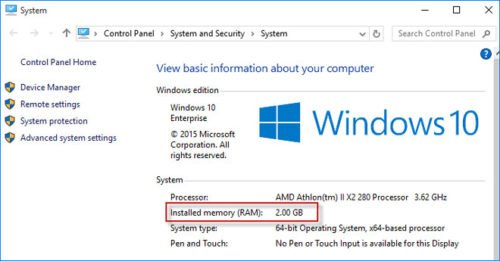
Check ram speed windows 7/8/10?
You can more about RAM through the system option. DDR information which we called DDR. It can be DDR1, DDR2-DDR3, DDR4, or more. To more than you have to click on Task manager and then click on performance. We have shown it in the image that how can you find all about information and DDR technology or uses. All technical users see the information and get to know about system configuration and application uses that all make the conclusion for the monitoring and up-gradation.
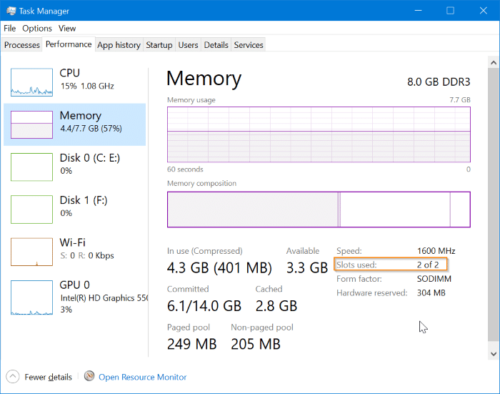
How can we check RAM FSB cmd command?
There is another way to find RAM Banklevel, Capacity, Speed, or many more through the windows cmd command promt.
you have to open the CMD command with the administrator and you just type.
“wmic memorychip list full”
you will get all the detail about your RAM you want to know.


